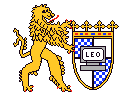Our Home Network
May 12, 2004
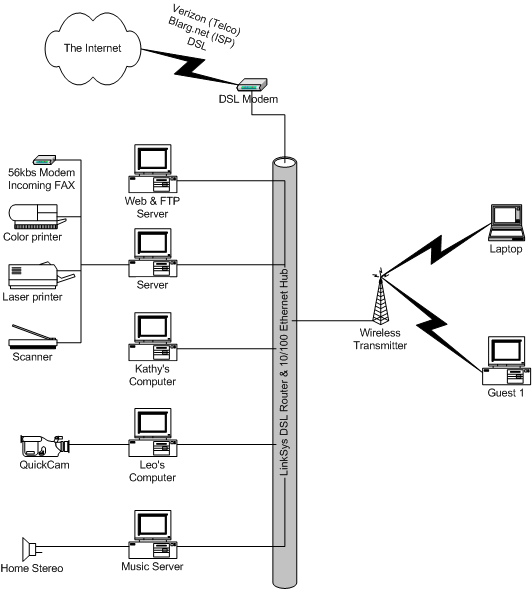
Here's a diagram of my home setup. It glosses over a few things, but that shows pretty well how things are set up.
Equipment
My ethernet "backbone" is a LinkSys DSL Router model BEFSR81 which includes an 8 port, auto-sensing 10/100Mbs hub.
Most of the network cards are Intel 10/100's. (Intel has a bunch of different network adapters, look here for a start.)
The wireless transmitter is an Cisco/Aironet 340 access point. Each of the wireless computers have one of the corresponding 340 ISA, PCI or PCCARD (PCMCIA) wireless network adapters. (Click here for more details about the access point and the network cards.)
My computer is a Dell Precision 360 3Ghz hyperthreaded machine with 2gig of RAM and 60gig of hard disk space. My old Dell dual-proc 450 Mhz is the music server. Kathy's machine is a Dell 333Mhz. The web/ftp server and the print server are assembled by Bear, a local company, 500 and 550 Mhz respectively. The Laptop is a Dell Inspiron 2100. All are running either Windows XP Pro or Windows 2000 Server.
Terminal Services
PC’s are fundamentally one-user-at-a-time computers. That’s really what the “Personal” in Personal Computer is all about. There’s one screen, one keyboard, one mouse…all set up for one user.
Windows 2000 includes a feature that enables what is essentially multi-user access. Any PC (running any OS) on the network can connect up to any Windows 2000 Server machine on the network, and can set up their screen, keyboard and mouse such that they are really using that server … theirs is only a “thin client” that handles sending the keystrokes and mouse movement to the server, and sending back the updates to the screen.
Windows XP also has this functionality, but it it not multi-user. "Remote Desktop" uses the same technology, but actually provides a remote connection to the "real" desktop session on the computer.
I haven’t done it for multiple-user support. Since that all happens via a network connection, it’s a great way to use a machine from a remote location. For example, my primary machine has Remote Desktop enabled. I can then use that machine from anywhere in the house ... by taking my laptop and using Remote Desktop Client to connect to the primary machine. I can then use it as if I were there, sitting in front of it. One other side effect is that several machines, the music, web and print servers, are "headless" - that is they have no keyboard, mouse or monitor attached - after they're set up, if I need to do something to them, it's always via terminal services.
Wireless
The wireless I'm using is all the IEEE 802.11b wireless standard, sometimes referred to as "Wi-Fi". It provides up to 11Mbs throughput.
With the wireless transmitter installed in roughly the center of my house, I am able to use the laptop just about anywhere…from the garage at one end, to the back yard at the other, to the family room in between. And perhaps most importantly, on the deck outside. It's also allowed me to place computers in rooms that are not wired for a network at all.
A laptop with wireless networking and terminal services means that I can access any computer on my network from anywhere in my home, or even my backyard.
The access point I have is fairly spendy. It cost me about $1,000 a couple of years ago, and new and cheaper compatible equipment has come since then.
If you are building a network from scratch, I recommend a nifty box from LinkSys: EtherFast® Wireless AP + Cable/DSL Router w/4-Port Switch. I recently installed one for a neighbor and it seems to work really well, and installs, sets up and configures very easily. In fact it worked well enough that I also set one up at the doll shop. It provides the following functionality:
- NAT "firewall" protection
- Wireless Access Point
- 4 Port 10/100 Ethernet Hub.
I think we paid about $250 for it. For small home networks, it's a great one-stop solution. The only thing I'm not sure about is hosting a web site behind the firewall. I think it can be done, but it wasn't called for in my neighbor's installation, so I didn't pursue it.